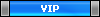der Abruf der Buchungen und Salden vom MM Kreditkartenkonto scheitert.
Die Eingabe der PIN ist noch möglich.
Dann kommt "Web-Login mit Selenium-WebDriver fehlgeschlagen! Fehler beim Setzen des Login-Formulars oder der Felder"
Code: Alles auswählen
[30.08.2023 13:44:30] Synchronisierung via non-HBCI (Hibiscus Mashup) läuft
[30.08.2023 13:44:30]
[30.08.2023 13:44:30] System-Info: OS[Windows 10 (ver. 10.0) amd64] Platform[Jameica 2.10.4 | Build: 487 vom 20230414] Plugin[hibiscus 2.10.13 | Build: 377 vom 20230824]
[30.08.2023 13:44:30] Installierte und aktive Plugin-Versionen: [Finance.Websync ver. 0.9.67 | Build: 1027 vom 20230828] [Hibiscus Mashup ver. 0.9.37 | Build: 573 vom 20230728]
[30.08.2023 13:44:30] Überprüfe Jameica-Version ...
[30.08.2023 13:44:30] OK: Jameica-Version 2.10.4 installiert und aktiv
[30.08.2023 13:44:30] Überprüfe Java-Version und den verwendeten Zeichensatz ...
[30.08.2023 13:44:30] OK: Java-Version 11.0.19 von 'Azul Systems, Inc.' installiert, aktiv und verwendet Zeichensatz 'Cp1252' (Home: C:\Program Files\Jameica\javaruntime)
[30.08.2023 13:44:30] Überprüfe Selenium-Version ...
[30.08.2023 13:44:30] OK: Selenium-Version 4.11.0 installiert und aktiv
[30.08.2023 13:44:30] Überprüfe ChromeDriver-Version ...
[30.08.2023 13:44:31] OK: ChromeDriver-Version 116.0.5845.96 installiert und aktiv
[30.08.2023 13:44:31]
[30.08.2023 13:44:31] Synchronisiere Konto 'Miles&More - Kreditkarte, IBAN DE6412..995552 [Deutsche Kr...ank Berlin]' ...
[30.08.2023 13:44:31] Selenium WebDriver über ChromeDriver wird gestartet ...
[30.08.2023 13:44:33] -> Erst-Initialisierung des WebDriver nicht erfolgreich, der Start dauert daher länger:
[30.08.2023 13:44:33] -> Sie verwenden bereits den alternativen Chromium-Browser. Info: Google Chrome beschleunigt den WebDriver-Start!
[30.08.2023 13:44:34] Sicherheits-Check der Integrität des alternativen Chromium-Browser gegen Manipulation ...
[30.08.2023 13:44:42] OK. Ergebnis der Berechnung: E1FC82458095D6CA1909CFDD4FFE21FD (Dauer: 7 Sek.)
[30.08.2023 13:44:44] Überprüfe Chromium-Version ...
[30.08.2023 13:44:44] OK. Browser ist: chrome ver. 116
[30.08.2023 13:44:46] Web-Login mit Selenium-WebDriver-Engine mit Anmeldekennung JUER******* auf https://miles-and-more.kartenabrechnung.de/login ...
[30.08.2023 13:45:26] Fehler: Web-Login mit Selenium-WebDriver fehlgeschlagen! Fehler beim Setzen des Login-Formulars oder der Felder (siehe Log - Bitte den Entwickler im Forum informieren. Danke für Ihre Mithilfe.)
Log-Eintrag: org.openqa.selenium.TimeoutException: Expected condition failed: waiting for presence of element located by: By.id: username (tried for 20 second(s) with 500 milliseconds interval)
at org.openqa.selenium.support.ui.WebDriverWait.timeoutException(WebDriverWait.java:84)
at org.openqa.selenium.support.ui.FluentWait.until(FluentWait.java:230)
at de.derrichter.finance.websync.institute.milesandmore.WebAuth.loginWithSelenium(WebAuth.java:97)
at java.base/jdk.internal.reflect.NativeMethodAccessorImpl.invoke0(Native Method)
at java.base/jdk.internal.reflect.NativeMethodAccessorImpl.invoke(Unknown Source)
at java.base/jdk.internal.reflect.DelegatingMethodAccessorImpl.invoke(Unknown Source)
at java.base/java.lang.reflect.Method.invoke(Unknown Source)
at de.derrichter.hibiscus.mashup.crossover.interact.Auth.seleniumLogin(Auth.java:360)
at de.derrichter.hibiscus.mashup.crossover.websync.institute.milesandmore.Collector.run(Collector.java:171)
at de.derrichter.hibiscus.mashup.crossover.websync.WebSynchronizeJobKontoauszug.execute(WebSynchronizeJobKontoauszug.java:84)
at de.derrichter.hibiscus.mashup.crossover.websync.WebSynchronizeBackend$WebSyncJobGroup.sync(WebSynchronizeBackend.java:890)
at de.willuhn.jameica.hbci.synchronize.AbstractSynchronizeBackend$Worker.run(AbstractSynchronizeBackend.java:399)
at de.willuhn.jameica.gui.GUI$7.run(GUI.java:1107)
Caused by: org.openqa.selenium.NoSuchElementException: no such element: Unable to locate element: {"method":"css selector","selector":"#username"}
(Session info: chrome=116.0.5845.96)
For documentation on this error, please visit: https://www.selenium.dev/documentation/webdriver/troubleshooting/errors#no-such-element-exception
Build info: version: '4.11.0', revision: '040bc5406b'
System info: os.name: 'Windows 10', os.arch: 'amd64', os.version: '10.0', java.version: '11.0.19'
Driver info: org.openqa.selenium.chrome.ChromeDriver
Command: [7535da721f5cb87f54cba2a10386ae50, findElement {using=id, value=username}]
Capabilities {acceptInsecureCerts: false, browserName: chrome, browserVersion: 116.0.5845.96, chrome: {chromedriverVersion: 116.0.5845.96 (1a3918166880..., userDataDir: R:\TEMP\scoped_dir3108_5117...}, fedcm:accounts: true, goog:chromeOptions: {debuggerAddress: localhost:49683}, networkConnectionEnabled: false, pageLoadStrategy: normal, platformName: windows, proxy: Proxy(direct), se:cdp: ws://localhost:49683/devtoo..., se:cdpVersion: 116.0.5845.96, setWindowRect: true, strictFileInteractability: false, timeouts: {implicit: 0, pageLoad: 300000, script: 30000}, unhandledPromptBehavior: dismiss and notify, webauthn:extension:credBlob: true, webauthn:extension:largeBlob: true, webauthn:extension:minPinLength: true, webauthn:extension:prf: true, webauthn:virtualAuthenticators: true}
Session ID: 7535da721f5cb87f54cba2a10386ae50
at jdk.internal.reflect.GeneratedConstructorAccessor36.newInstance(Unknown Source)
at java.base/jdk.internal.reflect.DelegatingConstructorAccessorImpl.newInstance(Unknown Source)
at java.base/java.lang.reflect.Constructor.newInstance(Unknown Source)
at org.openqa.selenium.remote.codec.w3c.W3CHttpResponseCodec.createException(W3CHttpResponseCodec.java:200)
at org.openqa.selenium.remote.codec.w3c.W3CHttpResponseCodec.decode(W3CHttpResponseCodec.java:133)
at org.openqa.selenium.remote.codec.w3c.W3CHttpResponseCodec.decode(W3CHttpResponseCodec.java:52)
at org.openqa.selenium.remote.HttpCommandExecutor.execute(HttpCommandExecutor.java:191)
at org.openqa.selenium.remote.service.DriverCommandExecutor.invokeExecute(DriverCommandExecutor.java:196)
at org.openqa.selenium.remote.service.DriverCommandExecutor.execute(DriverCommandExecutor.java:171)
at org.openqa.selenium.remote.RemoteWebDriver.execute(RemoteWebDriver.java:518)
at org.openqa.selenium.remote.ElementLocation$ElementFinder$2.findElement(ElementLocation.java:165)
at org.openqa.selenium.remote.ElementLocation.findElement(ElementLocation.java:59)
at org.openqa.selenium.remote.RemoteWebDriver.findElement(RemoteWebDriver.java:355)
at org.openqa.selenium.remote.RemoteWebDriver.findElement(RemoteWebDriver.java:349)
at org.openqa.selenium.support.ui.ExpectedConditions$6.apply(ExpectedConditions.java:171)
at org.openqa.selenium.support.ui.ExpectedConditions$6.apply(ExpectedConditions.java:168)
at org.openqa.selenium.support.ui.FluentWait.until(FluentWait.java:205)
... 11 more
VG
CatDad