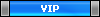nach Aufruf der Kontoumsätze bei der Volkswagenbank erhalte ich o.g. Fehlermeldung. Das 3. Mal aktualisiert. Ich hoffe, jetzt ist alles so wie es sein soll.
Code: Alles auswählen
[01.07.2024 10:01:45] Synchronisierung via non-HBCI (Hibiscus Mashup) läuft
[01.07.2024 10:01:45]
[01.07.2024 10:01:45] System-Info: OS[Windows 10 (ver. 10.0) amd64] Platform[Jameica 2.10.4 | Build: 487 vom 20230414] Plugin[hibiscus 2.10.20 | Build: 384 vom 20240405]
[01.07.2024 10:01:45] Installierte und aktive Plugin-Versionen: [Finance.Websync ver. 0.9.76 | Build: 1111 vom 20240328] [Hibiscus Mashup ver. 0.9.44 | Build: 610 vom 20240328]
[01.07.2024 10:01:45] Überprüfe Jameica-Version ...
[01.07.2024 10:01:45] OK: Jameica-Version 2.10.4 installiert und aktiv
[01.07.2024 10:01:45] Überprüfe Java-Version und den verwendeten Zeichensatz ...
[01.07.2024 10:01:45] OK: Java-Version 11.0.19 von 'Azul Systems, Inc.' installiert, aktiv und verwendet Zeichensatz 'Cp1252' (Home: C:\Program Files\Jameica\javaruntime)
[01.07.2024 10:01:45] Überprüfe Selenium-Version ...
[01.07.2024 10:01:45] OK: Selenium-Version 4.21.0 installiert und aktiv
[01.07.2024 10:01:45] Überprüfe ChromeDriver-Version ...
[01.07.2024 10:01:45] OK: ChromeDriver-Version 126.0.6478.55 installiert und aktiv
[01.07.2024 10:01:45]
[01.07.2024 10:01:45] Synchronisiere Konto 'VWBank - Online, IBAN DE............ [Volkswagen Bank]' ...
[01.07.2024 10:01:46] Selenium WebDriver über ChromeDriver wird gestartet ...
[01.07.2024 10:01:48] Überprüfe Chrome-Version ...
[01.07.2024 10:01:48] OK. Browser ist: chrome ver. 126
[01.07.2024 10:01:50] Web-Login mit Selenium-WebDriver-Engine mit Anmeldekennung 1********** auf https://banking.vwfs.de/PBODE-FE-UI/#/login ...
[01.07.2024 10:02:45] VWBank-Login war erfolgreich
[01.07.2024 10:02:45] Rufe Umsatzübersicht auf und starte Abruf des Kontoauszuges ...
[01.07.2024 10:02:45] Suche Umsätze im Zeitraum vom 14.05.2024 bis 01.07.2024 und lese diese aus ...
[01.07.2024 10:03:18] INFO: Vom folgenden Fehler wurde ein Screenshot auf dem Desktop abgelegt! Datei: HibiscusMashup-Fehler_VWBank-Sync_1719820998713 (Pfad: C:\Users\belug\Desktop\)
[01.07.2024 10:03:29] Web-Logout der aktuellen Online-Sitzung ...
[01.07.2024 10:03:33] VWBank-Logout war erfolgreich
[01.07.2024 10:03:34] Fehler: Exception beim Abrufen der Kontoumsätze: element 'timeSelect' not found: org.openqa.selenium.TimeoutException: Expected condition failed: waiting for presence of element located by: By.xpath: //strong[contains(text(),'1525') and contains(text(),'26') and contains(text(),'04')]//ancestor::li//div[@id='periodOption-selection'] (tried for 15 second(s) with 500 milliseconds interval)
at org.openqa.selenium.support.ui.WebDriverWait.timeoutException(WebDriverWait.java:84)
at org.openqa.selenium.support.ui.FluentWait.until(FluentWait.java:228)
at de.derrichter.finance.websync.utils.webdrivertools.SeleniumUtils.clickElementHandleErrors(SeleniumUtils.java:770)
at de.derrichter.finance.websync.institute.volkswagenfinancialservices.WebPull.getTransData(WebPull.java:321)
at de.derrichter.hibiscus.mashup.crossover.websync.institute.volkswagenfinancialservices.Collector.run(Collector.java:248)
at de.derrichter.hibiscus.mashup.crossover.websync.WebSynchronizeJobKontoauszug.execute(WebSynchronizeJobKontoauszug.java:84)
at de.derrichter.hibiscus.mashup.crossover.websync.WebSynchronizeBackend$WebSyncJobGroup.sync(WebSynchronizeBackend.java:905)
at de.willuhn.jameica.hbci.synchronize.AbstractSynchronizeBackend$Worker.run(AbstractSynchronizeBackend.java:399)
at de.willuhn.jameica.gui.GUI$7.run(GUI.java:1107)
Caused by: org.openqa.selenium.NoSuchElementException: no such element: Unable to locate element: {"method":"xpath","selector":"//strong[contains(text(),'1525') and contains(text(),'26') and contains(text(),'04')]//ancestor::li//div[@id='periodOption-selection']"}
(Session info: chrome=126.0.6478.127)
For documentation on this error, please visit: https://www.selenium.dev/documentation/webdriver/troubleshooting/errors#no-such-element-exception
Build info: version: '4.21.0', revision: '79ed462ef4'
System info: os.name: 'Windows 10', os.arch: 'amd64', os.version: '10.0', java.version: '11.0.19'
Driver info: org.openqa.selenium.chrome.ChromeDriver
Command: [8d48e2fc86e9e936148e2c5497657f22, findElement {using=xpath, value=//strong[contains(text(),'1525') and contains(text(),'26') and contains(text(),'04')]//ancestor::li//div[@id='periodOption-selection']}]
Capabilities {acceptInsecureCerts: false, browserName: chrome, browserVersion: 126.0.6478.127, chrome: {chromedriverVersion: 126.0.6478.55 (7616ff175414..., userDataDir: C:\Users\belug\AppData\Loca...}, fedcm:accounts: true, goog:chromeOptions: {debuggerAddress: localhost:58978}, networkConnectionEnabled: false, pageLoadStrategy: normal, platformName: windows, proxy: Proxy(direct), se:cdp: ws://localhost:58978/devtoo..., se:cdpVersion: 126.0.6478.127, setWindowRect: true, strictFileInteractability: false, timeouts: {implicit: 0, pageLoad: 300000, script: 30000}, unhandledPromptBehavior: dismiss and notify, webauthn:extension:credBlob: true, webauthn:extension:largeBlob: true, webauthn:extension:minPinLength: true, webauthn:extension:prf: true, webauthn:virtualAuthenticators: true}
Session ID: 8d48e2fc86e9e936148e2c5497657f22
at jdk.internal.reflect.GeneratedConstructorAccessor39.newInstance(Unknown Source)
at java.base/jdk.internal.reflect.DelegatingConstructorAccessorImpl.newInstance(Unknown Source)
at java.base/java.lang.reflect.Constructor.newInstance(Unknown Source)
at org.openqa.selenium.remote.ErrorCodec.decode(ErrorCodec.java:167)
at org.openqa.selenium.remote.codec.w3c.W3CHttpResponseCodec.decode(W3CHttpResponseCodec.java:138)
at org.openqa.selenium.remote.codec.w3c.W3CHttpResponseCodec.decode(W3CHttpResponseCodec.java:50)
at org.openqa.selenium.remote.HttpCommandExecutor.execute(HttpCommandExecutor.java:190)
at org.openqa.selenium.remote.service.DriverCommandExecutor.invokeExecute(DriverCommandExecutor.java:216)
at org.openqa.selenium.remote.service.DriverCommandExecutor.execute(DriverCommandExecutor.java:174)
at org.openqa.selenium.remote.RemoteWebDriver.execute(RemoteWebDriver.java:518)
at org.openqa.selenium.remote.ElementLocation$ElementFinder$2.findElement(ElementLocation.java:165)
at org.openqa.selenium.remote.ElementLocation.findElement(ElementLocation.java:59)
at org.openqa.selenium.remote.RemoteWebDriver.findElement(RemoteWebDriver.java:355)
at org.openqa.selenium.remote.RemoteWebDriver.findElement(RemoteWebDriver.java:349)
at org.openqa.selenium.support.ui.ExpectedConditions$6.apply(ExpectedConditions.java:171)
at org.openqa.selenium.support.ui.ExpectedConditions$6.apply(ExpectedConditions.java:168)
at org.openqa.selenium.support.ui.FluentWait.until(FluentWait.java:203)
... 7 more
For documentation on this error, please visit: https://www.selenium.dev/documentation/webdriver/troubleshooting/errors#no-such-element-exception
Build info: version: '4.21.0', revision: '79ed462ef4'
System info: os.name: 'Windows 10', os.arch: 'amd64', os.version: '10.0', java.version: '11.0.19'
Driver info: driver.version: unknown
at de.derrichter.finance.websync.utils.webdrivertools.SeleniumUtils.clickElementHandleErrors(SeleniumUtils.java:953)
at de.derrichter.finance.websync.institute.volkswagenfinancialservices.WebPull.getTransData(WebPull.java:321)
at de.derrichter.hibiscus.mashup.crossover.websync.institute.volkswagenfinancialservices.Collector.run(Collector.java:248)
at de.derrichter.hibiscus.mashup.crossover.websync.WebSynchronizeJobKontoauszug.execute(WebSynchronizeJobKontoauszug.java:84)
at de.derrichter.hibiscus.mashup.crossover.websync.WebSynchronizeBackend$WebSyncJobGroup.sync(WebSynchronizeBackend.java:905)
at de.willuhn.jameica.hbci.synchronize.AbstractSynchronizeBackend$Worker.run(AbstractSynchronizeBackend.java:399)
at de.willuhn.jameica.gui.GUI$7.run(GUI.java:1107)Vielen Dank
Gruß Martin