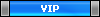Läuft nicht, Support-Paket ist raus.
Code: Alles auswählen
[18.08.2024 22:21:06] Synchronisierung via non-HBCI (Hibiscus Mashup) läuft
[18.08.2024 22:21:06]
[18.08.2024 22:21:06] System-Info: OS[Windows 10 (ver. 10.0) amd64] Platform[Jameica 2.11.0-nightly | Build: 479 vom 20240320] Plugin[hibiscus 2.11.0-nightly | Build: 361 vom 20240320]
[18.08.2024 22:21:06] Installierte und aktive Plugin-Versionen: [Finance.Websync ver. 0.9.79-nightly | Build: 1147 vom 20240818] [Hibiscus Mashup ver. 0.9.46 | Build: 620 vom 20240813]
[18.08.2024 22:21:06] Überprüfe Jameica-Version ...
[18.08.2024 22:21:06] OK: Jameica-Version 2.11.0 installiert und aktiv
[18.08.2024 22:21:06] Überprüfe Java-Version und den verwendeten Zeichensatz ...
[18.08.2024 22:21:06] OK: Java-Version 17.0.10 von 'Eclipse Adoptium' installiert, aktiv und verwendet Zeichensatz 'Cp1252' (Home: C:\PortableApps\jameica 2.11.0-nightly 20240320\jre-win64)
[18.08.2024 22:21:06] Überprüfe Selenium-Version ...
[18.08.2024 22:21:06] OK: Selenium-Version 4.23.1 installiert und aktiv
[18.08.2024 22:21:06] Überprüfe ChromeDriver-Version ...
[18.08.2024 22:21:07] OK: ChromeDriver-Version 127.0.6533.88 installiert und aktiv
[18.08.2024 22:21:07]
[18.08.2024 22:21:07] Führe Auftrag für Konto 'ING Girokonto - Saldo für SEPA, IBAN DE4350..* [ING-DiBa]' aus ...
[18.08.2024 22:21:09] Selenium WebDriver über ChromeDriver wird gestartet ...
[18.08.2024 22:21:29] Überprüfe Chrome-Version ...
[18.08.2024 22:21:29] OK. Browser ist: chrome ver. 127
[18.08.2024 22:21:31] Web-Login mit Selenium-WebDriver-Engine mit Anmeldekennung ******* auf https://banking.ing.de/app/obligo ...
[18.08.2024 22:22:47] Warte auf Banking-App Freigabe ...
[18.08.2024 22:23:44] ING-Login war erfolgreich
[18.08.2024 22:23:55] SEPA-Überweisungsformular aufrufen, ausfüllen und Authentifizierung anfordern ...
[18.08.2024 22:24:16] INFO: Vom folgenden Fehler wurde ein Screenshot auf dem Desktop abgelegt! Datei: HibiscusMashup-Fehler_ING-Sync_1724012655714 (Pfad: C:\Users\*\Desktop\)
[18.08.2024 22:24:57] Web-Logout der aktuellen Online-Sitzung ...
[18.08.2024 22:24:59] ING-Logout war erfolgreich
[18.08.2024 22:25:15] INFO: Von dem aufgetretenen Fehler wurde ein Support-Paket auf dem Desktop abgelegt! Datei: Mashup-SupportPack_ING-SyncError_1724012706660.zip (Pfad: C:\Users\*\Desktop\)
[18.08.2024 22:25:46] Fehler: Fehler beim Ausführen des Auftrages an *: WebDriver-Fehler: element 'accountSelector' not found: org.openqa.selenium.TimeoutException: Expected condition failed: waiting for presence of element located by: By.xpath: //li[contains(@class,'accountselector')] (tried for 15 second(s) with 500 milliseconds interval)
at org.openqa.selenium.support.ui.WebDriverWait.timeoutException(WebDriverWait.java:84)
at org.openqa.selenium.support.ui.FluentWait.until(FluentWait.java:228)
at de.derrichter.finance.websync.utils.webdrivertools.SeleniumUtils.clickElementHandleErrors(SeleniumUtils.java:770)
at de.derrichter.finance.websync.institute.ingdiba.WebPush.transfer(WebPush.java:191)
at de.derrichter.hibiscus.mashup.crossover.websync.institute.ingdiba.Transfer.run(Transfer.java:235)
at de.derrichter.hibiscus.mashup.crossover.websync.WebSynchronizeJobSepaUeberweisung.execute(WebSynchronizeJobSepaUeberweisung.java:65)
at de.derrichter.hibiscus.mashup.crossover.websync.WebSynchronizeBackend$WebSyncJobGroup.sync(WebSynchronizeBackend.java:888)
at de.willuhn.jameica.hbci.synchronize.AbstractSynchronizeBackend$Worker.run(AbstractSynchronizeBackend.java:399)
at de.willuhn.jameica.gui.GUI$7.run(GUI.java:1107)
Caused by: org.openqa.selenium.NoSuchElementException: no such element: Unable to locate element: {"method":"xpath","selector":"//li[contains(@class,'accountselector')]"}
(Session info: chrome=127.0.6533.120)
For documentation on this error, please visit: https://www.selenium.dev/documentation/webdriver/troubleshooting/errors#no-such-element-exception
Build info: version: '4.23.1', revision: '656257d8e9'
System info: os.name: 'Windows 10', os.arch: 'amd64', os.version: '10.0', java.version: '17.0.10'
Driver info: org.openqa.selenium.chrome.ChromeDriver
Command: [623c02e2f1af4cb8cdbf43a117baa9f2, findElement {using=xpath, value=//li[contains(@class,'accountselector')]}]
Capabilities {acceptInsecureCerts: false, browserName: chrome, browserVersion: 127.0.6533.120, chrome: {chromedriverVersion: 127.0.6533.88 (a2d0cb026721..., userDataDir: C:\Users\*\AppData\Local\...}, fedcm:accounts: true, goog:chromeOptions: {debuggerAddress: localhost:60483}, networkConnectionEnabled: false, pageLoadStrategy: none, platformName: windows, proxy: Proxy(direct), se:cdp: ws://localhost:60483/devtoo..., se:cdpVersion: 127.0.6533.120, setWindowRect: true, strictFileInteractability: false, timeouts: {implicit: 0, pageLoad: 300000, script: 30000}, unhandledPromptBehavior: dismiss and notify, webauthn:extension:credBlob: true, webauthn:extension:largeBlob: true, webauthn:extension:minPinLength: true, webauthn:extension:prf: true, webauthn:virtualAuthenticators: true}
Session ID: 623c02e2f1af4cb8cdbf43a117baa9f2
at jdk.internal.reflect.GeneratedConstructorAccessor52.newInstance(Unknown Source)
at java.base/jdk.internal.reflect.DelegatingConstructorAccessorImpl.newInstance(Unknown Source)
at java.base/java.lang.reflect.Constructor.newInstanceWithCaller(Unknown Source)
at java.base/java.lang.reflect.Constructor.newInstance(Unknown Source)
at org.openqa.selenium.remote.ErrorCodec.decode(ErrorCodec.java:167)
at org.openqa.selenium.remote.codec.w3c.W3CHttpResponseCodec.decode(W3CHttpResponseCodec.java:138)
at org.openqa.selenium.remote.codec.w3c.W3CHttpResponseCodec.decode(W3CHttpResponseCodec.java:50)
at org.openqa.selenium.remote.HttpCommandExecutor.execute(HttpCommandExecutor.java:190)
at org.openqa.selenium.remote.service.DriverCommandExecutor.invokeExecute(DriverCommandExecutor.java:216)
at org.openqa.selenium.remote.service.DriverCommandExecutor.execute(DriverCommandExecutor.java:174)
at org.openqa.selenium.remote.RemoteWebDriver.execute(RemoteWebDriver.java:545)
at org.openqa.selenium.remote.ElementLocation$ElementFinder$2.findElement(ElementLocation.java:165)
at org.openqa.selenium.remote.ElementLocation.findElement(ElementLocation.java:59)
at org.openqa.selenium.remote.RemoteWebDriver.findElement(RemoteWebDriver.java:368)
at org.openqa.selenium.remote.RemoteWebDriver.findElement(RemoteWebDriver.java:362)
at org.openqa.selenium.support.ui.ExpectedConditions$6.apply(ExpectedConditions.java:171)
at org.openqa.selenium.support.ui.ExpectedConditions$6.apply(ExpectedConditions.java:168)
at org.openqa.selenium.support.ui.FluentWait.until(FluentWait.java:203)
... 7 more
For documentation on this error, please visit: https://www.selenium.dev/documentation/webdriver/troubleshooting/errors#no-such-element-exception
Build info: version: '4.23.1', revision: '656257d8e9'
System info: os.name: 'Windows 10', os.arch: 'amd64', os.version: '10.0', java.version: '17.0.10'
Driver info: driver.version: unknown
at de.derrichter.finance.websync.utils.webdrivertools.SeleniumUtils.clickElementHandleErrors(SeleniumUtils.java:961)
at de.derrichter.finance.websync.institute.ingdiba.WebPush.transfer(WebPush.java:191)
at de.derrichter.hibiscus.mashup.crossover.websync.institute.ingdiba.Transfer.run(Transfer.java:235)
at de.derrichter.hibiscus.mashup.crossover.websync.WebSynchronizeJobSepaUeberweisung.execute(WebSynchronizeJobSepaUeberweisung.java:65)
at de.derrichter.hibiscus.mashup.crossover.websync.WebSynchronizeBackend$WebSyncJobGroup.sync(WebSynchronizeBackend.java:888)
at de.willuhn.jameica.hbci.synchronize.AbstractSynchronizeBackend$Worker.run(AbstractSynchronizeBackend.java:399)
at de.willuhn.jameica.gui.GUI$7.run(GUI.java:1107)