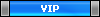bei mir klappt momentan der Abruf nicht mehr. Der Fehler ist:
Code: Alles auswählen
[Tue Dec 17 08:51:33 CET 2024][ERROR][bg-task:Worker][de.willuhn.jameica.hbci.synchronize.AbstractSynchronizeBackend$Worker.run] error while synchronizing
java.lang.Exception: WebDriver-Fehler: element 'csvExport' not found: org.openqa.selenium.TimeoutException: Expected condition failed: waiting for presence of element located by: By.xpath: //li[contains(.,'CSV') or contains(.,'Excel')] (tried for 15 second(s) with 500 milliseconds interval)
at org.openqa.selenium.support.ui.WebDriverWait.timeoutException(WebDriverWait.java:84)
at org.openqa.selenium.support.ui.FluentWait.until(FluentWait.java:228)
at de.derrichter.finance.websync.utils.webdrivertools.SeleniumUtils.clickElementHandleErrors(SeleniumUtils.java:770)
at de.derrichter.finance.websync.institute.milesandmore.WebPull.getTransData(WebPull.java:463)
at de.derrichter.hibiscus.mashup.crossover.websync.institute.milesandmore.Collector.run(Collector.java:229)
at de.derrichter.hibiscus.mashup.crossover.websync.WebSynchronizeJobKontoauszug.execute(WebSynchronizeJobKontoauszug.java:84)
at de.derrichter.hibiscus.mashup.crossover.websync.WebSynchronizeBackend$WebSyncJobGroup.sync(WebSynchronizeBackend.java:907)
at de.willuhn.jameica.hbci.synchronize.AbstractSynchronizeBackend$Worker.run(AbstractSynchronizeBackend.java:399)
at de.willuhn.jameica.gui.GUI$7.run(GUI.java:1107)
Caused by: org.openqa.selenium.NoSuchElementException: no such element: Unable to locate element: {"method":"xpath","selector":"//li[contains(.,'CSV') or contains(.,'Excel')]"}
(Session info: chrome=131.0.6778.139)
For documentation on this error, please visit: https://www.selenium.dev/documentation/webdriver/troubleshooting/errors#no-such-element-exception
Build info: version: '4.26.0', revision: '8ccf0219d7'
System info: os.name: 'Linux', os.arch: 'amd64', os.version: '6.12.4-200.fc41.x86_64', java.version: '21.0.5'
Driver info: org.openqa.selenium.chrome.ChromeDriver
Command: [97d618be1d631aef84188a29aa3256e6, findElement {using=xpath, value=//li[contains(.,'CSV') or contains(.,'Excel')]}]
Capabilities {acceptInsecureCerts: false, browserName: chrome, browserVersion: 131.0.6778.139, chrome: {chromedriverVersion: 131.0.6778.69 (77e2244bbcda..., userDataDir: /tmp/.org.chromium.Chromium...}, fedcm:accounts: true, goog:chromeOptions: {debuggerAddress: localhost:37119}, networkConnectionEnabled: false, pageLoadStrategy: none, platformName: linux, proxy: Proxy(direct), se:cdp: ws://localhost:37119/devtoo..., se:cdpVersion: 131.0.6778.139, setWindowRect: true, strictFileInteractability: false, timeouts: {implicit: 0, pageLoad: 300000, script: 30000}, unhandledPromptBehavior: dismiss and notify, webauthn:extension:credBlob: true, webauthn:extension:largeBlob: true, webauthn:extension:minPinLength: true, webauthn:extension:prf: true, webauthn:virtualAuthenticators: true}
Session ID: 97d618be1d631aef84188a29aa3256e6
at java.base/jdk.internal.reflect.DirectConstructorHandleAccessor.newInstance(DirectConstructorHandleAccessor.java:62)
at java.base/java.lang.reflect.Constructor.newInstanceWithCaller(Constructor.java:502)
at java.base/java.lang.reflect.Constructor.newInstance(Constructor.java:486)
at org.openqa.selenium.remote.ErrorCodec.decode(ErrorCodec.java:167)
at org.openqa.selenium.remote.codec.w3c.W3CHttpResponseCodec.decode(W3CHttpResponseCodec.java:138)
at org.openqa.selenium.remote.codec.w3c.W3CHttpResponseCodec.decode(W3CHttpResponseCodec.java:50)
at org.openqa.selenium.remote.HttpCommandExecutor.execute(HttpCommandExecutor.java:190)
at org.openqa.selenium.remote.service.DriverCommandExecutor.invokeExecute(DriverCommandExecutor.java:216)
at org.openqa.selenium.remote.service.DriverCommandExecutor.execute(DriverCommandExecutor.java:174)
at org.openqa.selenium.remote.RemoteWebDriver.execute(RemoteWebDriver.java:545)
at org.openqa.selenium.remote.ElementLocation$ElementFinder$2.findElement(ElementLocation.java:165)
at org.openqa.selenium.remote.ElementLocation.findElement(ElementLocation.java:59)
at org.openqa.selenium.remote.RemoteWebDriver.findElement(RemoteWebDriver.java:368)
at org.openqa.selenium.remote.RemoteWebDriver.findElement(RemoteWebDriver.java:362)
at org.openqa.selenium.support.ui.ExpectedConditions$6.apply(ExpectedConditions.java:171)
at org.openqa.selenium.support.ui.ExpectedConditions$6.apply(ExpectedConditions.java:168)
at org.openqa.selenium.support.ui.FluentWait.until(FluentWait.java:203)
... 7 more
For documentation on this error, please visit: https://www.selenium.dev/documentation/webdriver/troubleshooting/errors#no-such-element-exception
Build info: version: '4.26.0', revision: '8ccf0219d7'
System info: os.name: 'Linux', os.arch: 'amd64', os.version: '6.12.4-200.fc41.x86_64', java.version: '21.0.5'
Driver info: driver.version: unknown
at de.derrichter.finance.websync.utils.webdrivertools.SeleniumUtils.clickElementHandleErrors(SeleniumUtils.java:961)
at de.derrichter.finance.websync.institute.milesandmore.WebPull.getTransData(WebPull.java:463)
at de.derrichter.hibiscus.mashup.crossover.websync.institute.milesandmore.Collector.run(Collector.java:229)
at de.derrichter.hibiscus.mashup.crossover.websync.WebSynchronizeJobKontoauszug.execute(WebSynchronizeJobKontoauszug.java:84)
at de.derrichter.hibiscus.mashup.crossover.websync.WebSynchronizeBackend$WebSyncJobGroup.sync(WebSynchronizeBackend.java:907)
at de.willuhn.jameica.hbci.synchronize.AbstractSynchronizeBackend$Worker.run(AbstractSynchronizeBackend.java:399)
at de.willuhn.jameica.gui.GUI$7.run(GUI.java:1107)
Habe ich was übersehen?
- thestonewell